The architecture of the system I’m currently involved in at work is capable of processing multiple user actions in parallel and out of order. The actions are then reflected on a main state object that represents the current user’s interaction within a business process.
The outcome of the parallel processing turned out to cause the state not being correctly updated. Certain user actions were not reflected properly and were lost even though the users sent them from the UI.
The issue was tackled on both the UI and Server fronts. This post will focus on the UI solution and the reasoning behind it. At the same time it will take a somewhat deeper look at the issue itself.
Disclaimer: Because of client confidentiality and security reasons some parts of the post are a bit abstract and some details are not discussed. The javascript code shown, even though written in real javascript, is also abstracted away and written specifically for demonstration purposes of this post. Therefore should not be taken as a real implemented example of the discussed ideas herein.
Setting up the stage!
The front end of the solution is an Angular application which handles a business process represented as a JavaScript object that tracks the state and changes.
The State is the current collection of data for one instance of a business process on which the users operate by execution UI actions.
The actions are sent and processed in the server resulting in state updates pushed back to the UI.
What is important to note for the server side is that the processing does not happen straight away, but is handled by a service bus.
When everything is finalized on the server the UI gets an asynchronous notification via SignalR and in turn updates the local state to reflect the one from the notification (server).
Because of the roles of users we can make a difference between two types of updates origination from different actions:
-
Actions issued by the users who currently are involved in the business process and operate on a detailed view of the state.
-
Actions issued by a set of power users who can change certain aspects of the state including the ownership.
In the first case, the users are actively observing the state they are changing, which is usually not the case for the second set of actions/users.
To better illustrates this we can take a look at the following diagram:
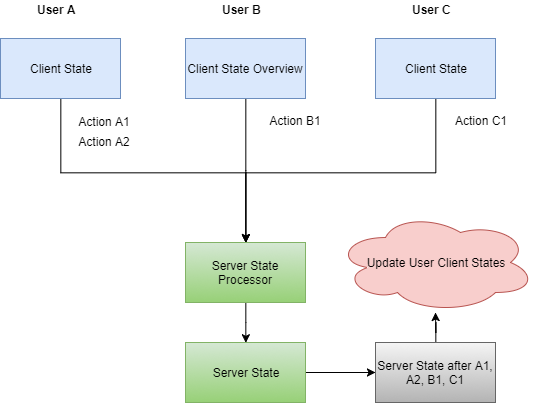
Even though the diagram does not illustrate any problems with it if we look closely a couple of possible issue points:
- User A can send two actions A1 and A2 at relatively the same:
- A1 sent.
- A2 sent.
- Both actions are executed in parallel
- Server processor sets StateA2 as first final state.
- Server processor sets StateA1 as final after A1 completes.
- Resulting in A2 being lost.
- There is also the subtle issue where two users can perform actions with enough time difference that the final state is resolved correctly BUT it means that one user has performed an action on a stale State that is not up to date.
We will see some more detailed explanations of the two above problems in the following sections where we will try to identify how and when a single user receives notifications of changes for the state on the UI and the two general types of notifications.
Client Update Scenario
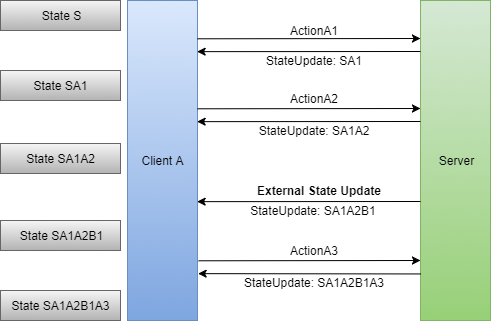
We can see that the state updates can be categorized in two main types:
- State updates triggered by actions performed by the current user.
- State updates triggered by actions from other users.
This follows the separation in the previous section around the notifications and user types.
We can also notice that the above image illustrates a perfect scenario where each action is executed when it hits the server and each state update is processed as it comes in the front end.
But this is usually not what happens! ClientA can perform many actions in quick succession, and without any mechanism to control this the actions can be executed in parallel when they reach the server.
NOTE: The parallel execution comes from the service bus implementation which can pick up user actions in batches.
To better understand what might really go wrong we will look at a, not so perfect, execution order in the next section.
The Issue Scenario
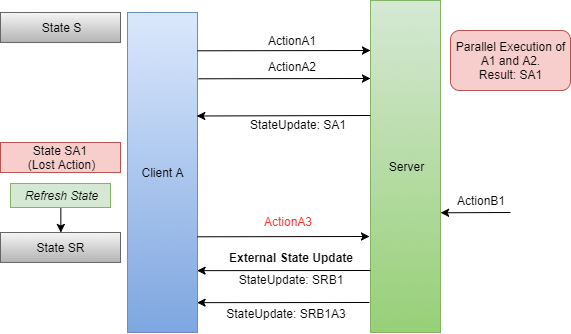
Let’s take a look at some of the problems in the above illustration:
- The parallel execution causes Action A2 to be lost because:
- A2 ran not knowing that A1 was performed by the client before itself.
- Finished before A1 and it was overwritten after A1 finishes.
- An issue then that can follow from that is that the client state “loses” the A2.
- Finally, let’s say the User refreshes the UI and they get a fresh state or
even starts work on a new State.
- Unknown to them another user has performed action B1 which updates the server side state to SRB1.
- Before SRB1 is propagated to our user they send ActionA3 not knowing about the server changes
The big problem with item 3 above is that B1 might change the state in such a way that it might affect the user’s decision to run A3 or the data they will associate with the action.
Thinking about this we arrive at title point, being how concurrency is expressed in this system.
Concuwhat?!
Concurrency! And after reading the Wikipedia definition, it turns out the lack of concurrency in all of the above examples:
In computer science, concurrency is the decomposability property of a program, algorithm, or problem into order-independent or partially-ordered components or units. This means that even if the concurrent units of the program, algorithm, or problem are executed out-of-order or in partial order, the final outcome will remain the same.
We can see that we can’t really say the system and mode of operation we described is really concurrent. For us the order is of great importance as each action might result in alterations to the other available actions or available data.
Or at least that is how I understood the definition of concurrency! :)
Each action must be completed before the next one can happen.
We must also make sure Users performing these actions have the full picture of what they are doing. Which is to say, that every external update to the state must be visible to a user before his own actions will be considered.
We can solve these two points by looking at solving the issue from the perspective of the two different types of actions.
Same origin actions and the order!
One part of the solution is making sure all Actions originating from a single user contain an identifier for the previous action performed by that user.
This in combination with some very smart code on the server will make sure the actions are processed as the user is sending them from the UI and nothing gets executed out of order and the server state is consistent.
For example when sending Action A2 we send along an identifier saying that A1 was the previous action. The back-end will then know to “hold on” A2 until it knows A1 is finished.
We can use the notation A2(A1) to denote the identification approach and make the following couple of sections easier to describe.
But we might already guess that this is not enough as we also know that multiple users can make changes to the state.
Multi origin/user actions
The second thing to do is handling actions from multiple origins or users.
What we should also keep in mind is that actions from other users trigger the external state update.
The thing here is that there is not much else to do on any of the clients to help with point resolving point number three in the issue scenario. Let’s think it through:
The client sends A2(A1). Some other client sends B1(A1) and B1 get’s executed first.
The above looks troublesome but it’s fixable by having the server also keeps track about what was executed last for the given state, no matter which client/user executed it.
We can now compare state metadata and arrive at the following conclusion:
-
When B1(A1) arrives check server state for last executed action which at the time of check is A1.
-
Execute B1 and store as the last executed action.
-
When A2(A1) comes there is a conflict between (A1) and B1 which would mean the state has changed
-
At this point we notify the User sending A2(A1) that a new state is available.
At this point we discard A2(A1). The user will have to re-perform that action.
NOTE: It is important to notify the user that their action did not execute. They should review the state and try and perform the action again.
We saw in the Client Update diagram that external state changes are immediately propagated to all clients. As a result the new external state for the user sending A2(A1) will come some time after they’ve sent their action. They will then be able to review and perform their action again.
In both origin cases the server will have to keep track of what last action was executed resulting in state modification.
Moving onwards!
Having looked at the two main concepts and issues around this type of asynchronous UI we can use the rest of the post to discuss the UI approach to help the back-end achieve the orchestration needed to handle the different scenarios.
We will also take a look at how we can create a situation where we make sure the users actioning on a flow have all the latest information and how that actually fits and helps with the orchestration.
Tickets! Tickets! Let me see your tickets!
I wanted to come up with an interesting analogy for how things are handled on the Client. The final concept is one where each action needs a ticket to be executed by the server. In a way we will be implementing a “ticketing system” with the restriction where the uniqueness of the tickets is dependent on all the previous passengers.
To elaborate on the concept we say that the tickets used by our actions contain a value that identifies the action that was previously executed on the state. And the ticket is valid only if the action identified by the ticket value has been processed on the server and is the last processed action.
We send the action and then the big doorman in the server in the cloud validates the action ticket which results in three possible outcomes:
-
The action identified by the value in our ticket has been processed and is the last processed action. Our ticket is valid and we are good to go!
-
The action identified by the value in our ticket has either not arrived yet or has not been let in the venue, so our action will wait and get processed after the previous action. Good to go but we will wait a little bit!
-
The action identified by the ticket value has been processed but also other actions have been processed after it. We have to go back and get a new ticket with a new value matching the latest processed action! Not good! We let the user know to review!
Digging deeper!
We are now going to look at achieving the above ticketing system and some ground rules and conditions derived from the nature of the system.
We will keep it simple and say that actions are executed by an action method and contain some data. The action method is a function that will do some chores and then sends the data to the server using a POST method returning a promise.
For our purposes we presume that the promise will resolve to the server generated identifier for the action we sent. It is this identifier that is the ticket value for any next action.
NOTE: Remember that the POST promise resolution data does not contain the new state after the action is applied. That comes later with the SignalR notification after the action is fully executed. The point when the Promise resolves does not equal the point the action is completed!
We can identify two challenges here:
-
We can’t assume the POST action resolves infinitely fast. And we can’t block the UI for a POST to finish so we can get the ticket value for the next action.
-
Where do we get the initial ticket value for the first action.
Before delving deeper and looking into the ways to overcome the challenges let’s look at what constitutes the state object.
State Object
They key aspect of our state is that each time it undergoes change we store the identifier of the action that changed it. This is also true for the initial action that “creates” the state.
With this in mind we have a more clearer picture on the fix for the second issue in the previous section.
Tracking Actions
Everything we discussed before leads us to think about implementing a queue of sorts to handle the actions a particular user does on the UI.
This is driven mainly by the POST limitation of not having access to the identifier for an action at the moment we send it in JavaScript code.
At the end of the day we also need to track and reference all the promises somewhere until we get the identifiers.
Types of Tracked Actions
We already discussed that states can undergo mainly two different types of updates while users are working on them. Updates triggered by the users themselves and updates triggered by different users in the application.
It is important for us to know any change that has happened on a state so we will expand the queue idea to also track external updates as a type of action that has happened on the state.
NOTE: We will not exactly know which user performed what action but we will have the outcome and, because of what was mentioned about states, the last action identifier which is the most important aspect for us.
Now we also treat the initial load of the state as an action, we will have our first action identifier to use for whatever the next user triggered action may be.
Putting the above into practice we end up with something along the lines of:
![]()
We can see that the first tracked action is a state change. This would be the first thing we store/track and happens when we load the state details page on the UI.
We can now start talking about specifics and achieving the above in code.
IMPORTANT! In the above image some of the State Update nodes are update nodes from received from actions from the current user working on the state. It will be a bit clearer how this is handled when looking at the code.
Javascript Execution and Promises
First lets mention some characteristics of Javascript that help us with managing some of our issues.
Javascript is an inherently single threaded language which makes our somewhat biggest problem quite a simple one.
When a function starts it runs until it finishes. Any fancy things like timeouts and promise resolutions can never happen during the execution of the function that creates them.
NOTE: There is no way we can get anything else running or executing at the same time. One example would be a timeout with a 0ms delay. Not even that will get called until the current code block finishes. And there is no real guarantees it will get called straight after!
Based on this once we start recording an action or start processing a state update we know that we can’t have another action being sent or another update processed.
We know that we will complete recording everything we want for the current action before anything else can happen.
This raises the concern of us not wanting the users to have to wait for something we recorded to finish and get it’s id to “queue” up the next action.
This is where JavaScript promises come into play. Specifically $q, the promise service used in Angular. Using the deferred functionality in a single line of code we can make sure any action we send will depend on the previous one if such exists.
This will still allow the user to happily click around and in a way queue up the actions.
Maybe the best way to illustrate the approach is to start looking at some code, so let’s go!
Handling User Actions
NOTE: The code is heavily commented and explains what is going on and how everything fits with what was discussed in all the previous sections.
// Let's say that we call this somewhere from an angular event handler and we
// need to pass some action data to the back-end via an action
//
// action:
// Is expected to be an HTTP POST method that the calling client
// provides as a callback which returns a promise that resolves to
// the Action Identifier for the action we are sending. This action identifier
// is the Ticket for the next action.
function handleAction(actionData, action) {
// 1. We get the last node which is either the last action or the last
// state update
var lastActionNode = getLastNode();
// 2. We create a current node and set the action and data we are
// currently processing
var currentNode = {
action: action,
data: actionData
};
// 3.
// The key aspects of handling the action. We create a deferred
// object and set the promise as the id() on the current node.
//
// This won't be resolved until we get the Action Identifier for what
// we are currently handling which as we will see bellow won't happen
// until the last action has been resolved thus creating a chain!
var deferred = $q.deferr();
currentNode.id = deferred.promise;
// 4. We store the current node before doing anything.
//
// NOTE: Because we are in this execution context nothing else can run
// while we are doing all of this. When we are done here the
// next thing to call getLastNode will get this latest node
storeNode(currentNode);
// 5.
// Up to this point we have still not handled the action. All we
// have done is housekeeping to make sure anything else that comes
// after this action will wait for it to finish.
// 6.
// We are now going to get our ticket by trying to resolve the last
// .id we've stored in the way as above
return last.id.then(function (ourTicket) {
// 7. We have resolved the last.id and now we have our ticket. We
// set it on our data and call action()
actionData.ticket = ourTicket;
action(actionData).then(function (currentActionIdentifier) {
// 8. Action returns the actions identifier. We use this as the
// ticket for the following Action. We do this by resolving
// the promise we created above via the deferred.
deferred.resolve(currentActionIdentifier);
})
})
}
What is presented above is heavily abstracted and almost pseudo-code. This is also not the full code and stuff like the service definition and injections are omitted out but can be easily inferred.
There are a couple of methods we use as given of which the most important are:
- getLastNode()
- storeNode()
These two methods abstract away the storage and retrieval of the nodes in our action array. One important thing to note is that the service handling this should implement a stack like structure. We should be able to add nodes on the stack and always be able to get the last node.
Handling state updates by external sources
Let’s now have a look at the method handling the state updates. This one is a bit more complicated. Remember the state updates that can arrive can triggered by external users and the current user as well:
// This method gets called anytime a state update triggered by the back end happens
// It is one of the updates we get from the back-end
//
// Here there are two things we need to do.
// 1. Make sure the new state is latest
// 2. Store the state as a node and create the id() promise
//
// Remember that once we get into this method nothing else can happen
// until it finishes to completion
//
// We presume that the state object has a property
// called lastProcessedActionIdentifier.
//
// It is this property that is treated as the Ticket for any following action.
//
// An important thing to note is that we handleStateUpdate even when we load
// the state details screen for the first time. So anytime someone starts
// working/modifying the state we already have the latest ticket!
function handleStateUpdate(newState) {
// 1.
// The first thing to make sure is that this state update is newer
// that the curret state. If the "newState" is older we return
var oldState = getCurrentState();
if(oldState.version > newState.version){
return;
}
// 2. If the new state is newer (higher version) we update the current state
updateCurrentState(newState);
// 3. We create a state node to push to the tracking system
var stateNode = {
data:newState,
}
// 4.
// We follow the same approach as in the action handler by creating a
// deferred promise. We need to remember that while we are running
// inside this method nothing else can happen. So we are safe to set
// this up!
var deferred = $q.defer();
stateNode.id = deferred.promise;
// 5. We store the node straight away
storeNode(stateNode);
// 6.
// ! Important We need to figure out how we resolve the deferred
// promise. An obvious value would be the
// [newState.lastProcessedActionIdentifier] But that might not be the true
// value because the [newState.lastProcessedActionIdentifier] can be the
// value of an older action. So we need to find if
// [newState.lastProcessedActionIdentifier] has already been stored and
// used a ticket value.
// If that holds true we resolve to the last stored action id.
// 7. We start by getting all the tracked actions.
var allTrackedActions = getAllTrackedActions();
// 8. Remember that these tracked actions also contain data so we need to
// extract only the `ticket` id promises we need to resolve
var allTrackedPromises = lodash.map(allTrackedActions, function(action){
return action.id;
});
// 7. We remove the last stored/tracked action because it points
// to the "current" one we stored in point 5.
allTrackedPromises.splice(allTrackedPromises.length - 1, 1);
// 8. We check if we ended up with no promises at which
// point we can resolve to the [newState.lastProcessedActionIdentifier]
// !! IMPORTANT !! This is the case that happens when
// we initially load the state
if (justAllPromises.length === 0) {
deferred.resolve(newState.lastProcessedActionIdentifier);
}
else{
// 9. We now have to get the resolved values from the remaining
// promises. We do this using $q.all. This will return us an array of
// all the ticket identifiers.
$q.all(allTrackedPromises, function (allTrackedTicketValues){
// 10. We need to check if our current
// [newState.lastProcessedActionIdentifier] value is stored in our
// list. If the state update we are processing is an update
// triggered by an older action - so we will resolve to our
// internally latest tracked action
if(lodash.includes(allTrackedTicketValues,
newState.lastProcessedActionIdentifier)){
deferred.resolve(lodash.last(allTrackedTicketValues));
}
else{
//11. If we have not stored the
//[newState.lastProcessedActionIdentifier] value we are
//dealing with a state update originating from an external
//update. We go ahead and resolve the node to this new ticket value
deferred.resolve(newState.lastProcessedActionIdentifier);
}
});
}
}
Once again this is an abstracted pseudo-code look at the code. We use the abstract methods described in the previous section, but we also have a couple of new methods that have no implementation:
- getAllTrackedActions()
- getCurrentState()
- updateCurrentState()
The getAllTrackedActions() is an extension to the action tracking methods from before and is self explanatory.
The state actions are pretty simple and deal with retrieving and storing the state. This can call another data service which just works with a JavaScript Object for the state information.
There actually is an interesting thing to discuss here in how things were implemented in the system in regards to the state. To keep it short initially the state was stored in a high level service which turned out to be a bad implementation. Hopefully I will get to cover this in a following post.
One final thing!
There is a tiny little implementation that also needs to be considered. That is the way we notify the user when an action they have sent has an invalid ticket.
The thing to keep in mind is that the only way the server let’s us know that something got processed or not is using the SignalR notifications.
In our case we will have a SignalR notification type for successful processed action which contains the new state. This is what we handle in the previous code example.
We can also have a SignalR notification type letting us know our action has failed to process because of the wrong value in our ticket.
These actions are processed quite differently.
-
The new state SignalR handler eventually calls handleStateUpdate() with the new state.
-
The failed to process SignalR handler can call a notification UI service that shows an appropriate message.
We don’t have to do anything special for failed actions because another user changed the state because we receive the successful state update (from the other user) either way
Wrapping things up!
The above UI approach is enough to handle the situations and issues we looked at at the beginning. But it’s important to note that this is just one half of the puzzle and that there is a lot of work to do on the server as well.
Even so hopefully the topic of this post is enough to maybe give some insight to some of these interesting specifics of the JavaScript language.
One key thing to finally mention are all the issues that I came across while working on this. There were several versions of the above code before reaching the final version. There were some mistakes with the initial versions but to discussing them should be a topic on its own!
Nonetheless that experience was quite informative which is something I’m planning to cover in a future lessons learned type of post!
Until next time!